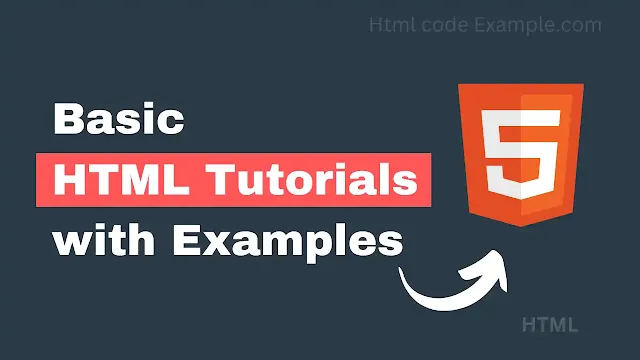Hey there! HTML paragraphs are one of the simplest and most essential elements you'll use when building a webpage. Let's break it down together, step by step, with plenty of examples to make things crystal clear.
What is an HTML Paragraph?
In HTML, a paragraph is a block of text that stands alone. It's like a little container for your text, helping to organize your content and make it easier to read. Think of it as a way to group sentences together, just like you would in a book or an article. And Explain with Examples.
The tag used to create a paragraph in HTML is <p>. It's super simple to use, and you'll see it everywhere in web development.
Basic Example:
<p>This is a simple paragraph in HTML.</p>
When you open this in a browser, it will display:
This is a simple paragraph in HTML.
Easy, right? Now, let's explore some different ways you can use paragraphs in HTML.
1. The Basic Paragraph
As we just saw, the <p> tag is used to create a basic paragraph. You can write anything inside it, and it will appear as a block of text.
<p>Hello, world! This is my first paragraph.</p>
<p>And this is my second paragraph. Look at me go!</p>
Output:
Hello, world! This is my first paragraph.
And this is my second paragraph. Look at me go!
2. Paragraphs with Line Breaks
Sometimes, you might want to break a line within a paragraph without starting a new one. For that, you can use the <br> tag. It stands for "line break," and it forces the text to move to the next line.
<p>This is a paragraph with a line break.<br>Now the text continues on a new line.</p>
Output:
This is a paragraph with a line break.
Now the text continues on a new line.
3. Paragraphs with Bold and Italic Text
Want to make your text stand out? You can use the <strong> tag for bold text and the <em> tag for italic text. These tags can be used inside a paragraph to emphasize certain words or phrases.
<p>This is a <strong>bold</strong> word and this is an <em>italic</em> word.</p>
Output:
This is a bold word and this is an italic word.
4. Paragraphs with Links
You can also add links to your paragraphs using the <a> tag. This is super useful if you want to direct your readers to another page or website.
<p>Check out this <a href="https://www.htmlcodeexample.com">awesome website</a> for more information.</p>
Output:
Check out this awesome website for more information.
5. Paragraphs with Images
Want to make your paragraphs more visually appealing? You can add images using the <img> tag. Just make sure to include the src attribute to specify the image file and the alt attribute for accessibility.
<p>Here's a cute cat picture: <img src="butterfly.jpg" alt="A Butterfly"></p>
Output:
Here's a cute Butterfly picture:
6. Paragraphs with Lists
Sometimes, you might want to include a list within a paragraph. You can do this by combining the <p> tag with list tags like <ul> (unordered list) or <ol> (ordered list).
<p>Here are some of my favorite fruits:</p>
<ul>
<li>Apples</li>
<li>Bananas</li>
<li>Oranges</li>
</ul>
Output:
Here are some of my favorite fruits:
- Apples
- Bananas
- Oranges
7. Paragraphs with Special Characters
What if you want to include special characters like <, >, or & in your paragraph? HTML uses something called "character entities" to display these characters correctly.
<p>In HTML, you use < and > to create tags.</p>
Output:
In HTML, you use < and > to create tags.
8. Paragraphs with Styling
You can also add some style to your paragraphs using the style attribute. This allows you to change things like color, font size, and more.
<p style="color: blue; font-size: 20px;">This is a styled paragraph with blue text and a larger font size.</p>
Output:
This is a styled paragraph with blue text and a larger font size.
9. Nested Paragraphs
While you can't technically nest paragraphs inside each other (it's not valid HTML), you can use other elements like <div> or <span> to group paragraphs together.
<div>
<p>This is the first paragraph inside a div.</p>
<p>This is the second paragraph inside the same div.</p>
</div>
Output:
This is the first paragraph inside a div.
This is the second paragraph inside the same div.
10. Paragraphs with Comments
Finally, you can add comments to your HTML code to leave notes for yourself or others. Comments won't be displayed in the browser, but they can be super helpful for keeping your code organized.
<p>This paragraph will be displayed.</p>
<!-- This is a comment and won't be shown in the browser -->
<p>This paragraph will also be displayed.</p>
Output:
This paragraph will be displayed.
This paragraph will also be displayed.
Done.!
And there you have it! HTML paragraphs are a fundamental part of web development, and now you know how to use them in all sorts of ways. Whether you're adding links, images, or just plain text, the <p> tag is your go-to tool for organizing content on a webpage.
Remember, practice makes perfect, so don't be afraid to experiment with different tags and styles. Before you know it, you'll be an HTML pro!
Happy coding, friend!